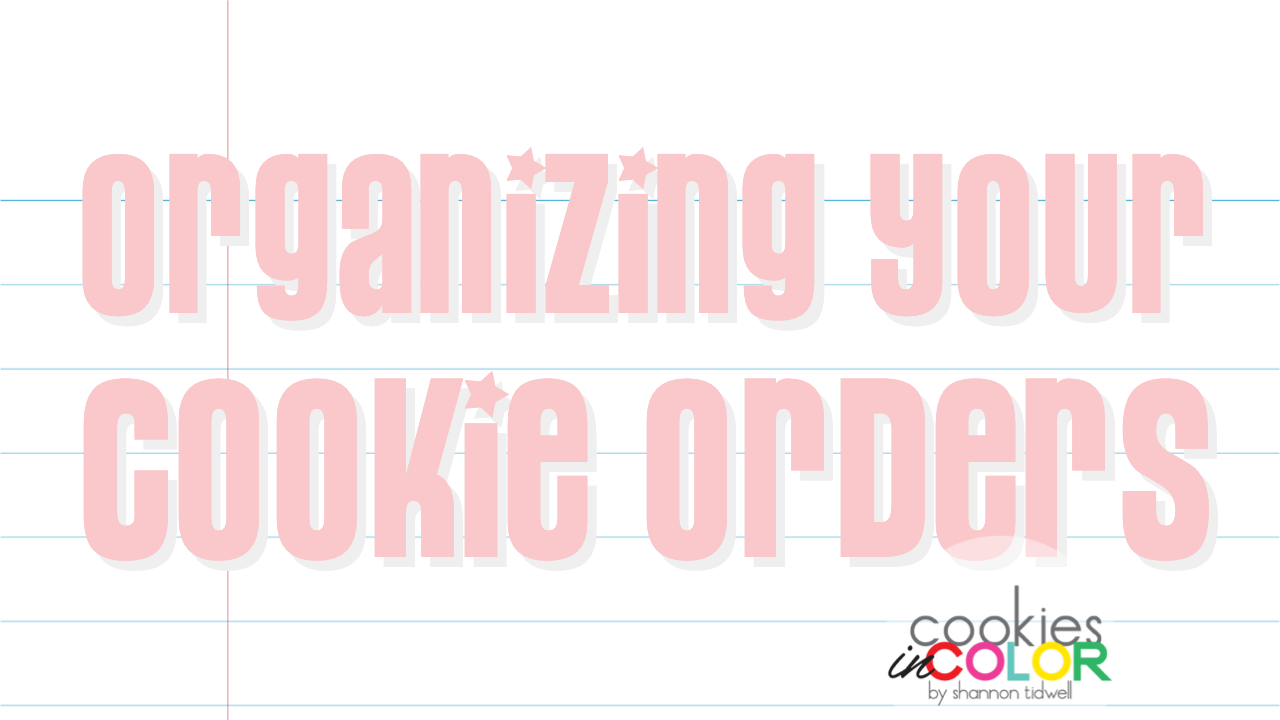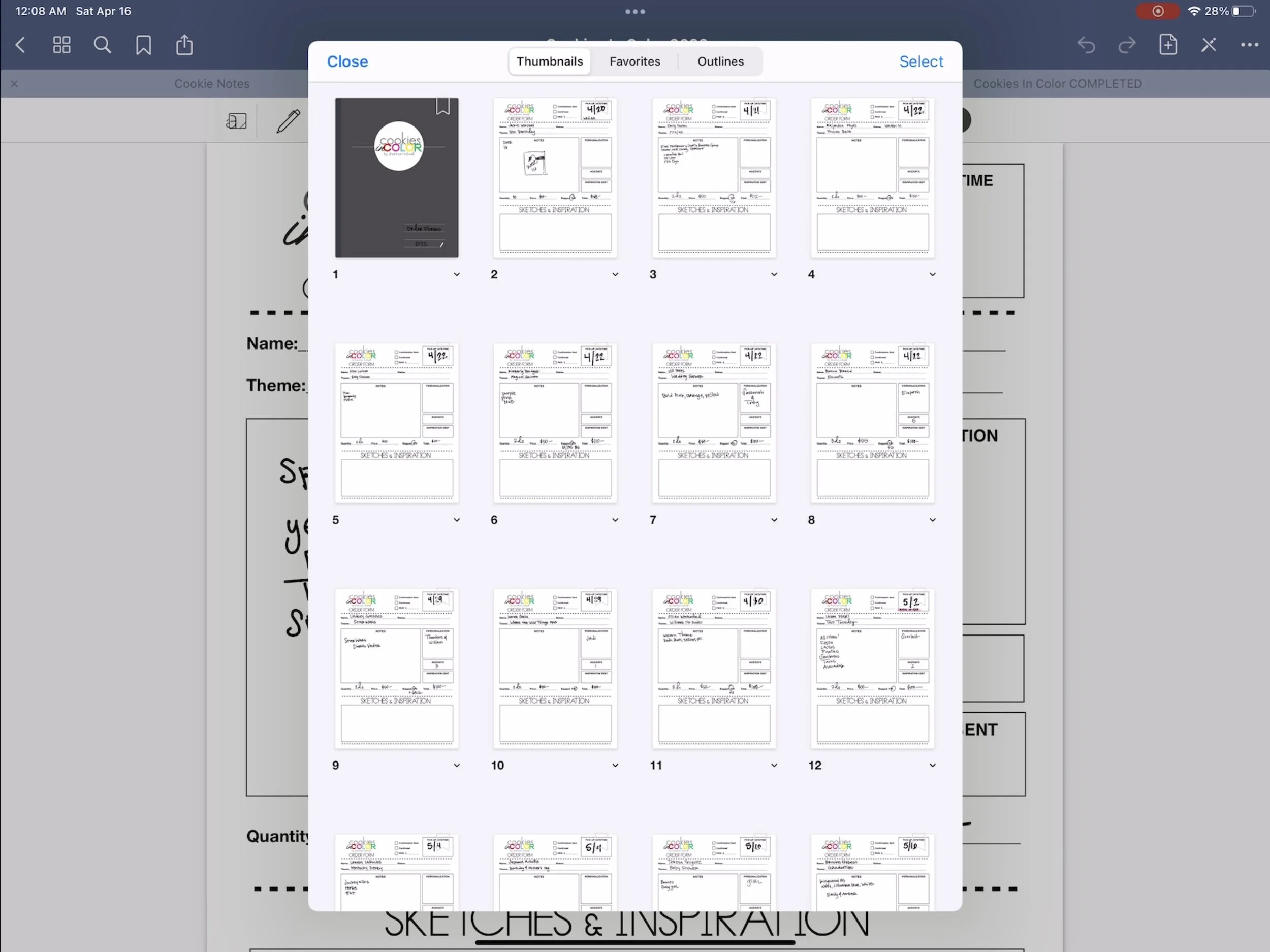Now that you’ve got your cookie business up and going, how the heck are you going to keep all these orders straight? Because let me tell you, you’ll have dreams (nightmares) about forgetting an order….and then it WILL happen. No matter how much you plan, organize, email, list, highlight….you are going to goof up. You are human, not a cookie robot.
I thought I would share the method that has worked for me the past 8 years or so. I’ve tweaked it along the way, changed from paper to digital, but the concept has pretty much remained. The good news, I’ve kept mistakes to a minimum.
First off, you need to have a reliable way to collect order inquiries. When I first started I would take orders via text, FB, email, DM, etc. And that ladies and gentlemen is a very easy way to miss getting an order in your books. I now direct all inquiries to a form on my website. You can use a google form, or a 123 Contact form….whatever you can set up to collect all the info you need and have it emailed to you. Now, when I get texts, DM’s, etc I have a saved reply that directs them to that form. Even friends/family. Everyone. All order inquiries come to the same place, my email. I have my inbox set up that all ‘cookie’ emails go to a separate folder. That helps them from getting lost in your inbox.
The form I currently use is here: www.cookiesincolor.com/contact
Once the potential customer fills out that form I should have most of the information I’ll need to 1) see if I’m available, 2) quote the order, and 3) contact the customer. Prior to 2022 I used a paper monthly planner to keep track of my cookie orders. I now use my iPad Pro and the Pencil Planner app. I like this app because it imports from iCal and then also lets me write with the Apple Pencil.
If my calendar is already full I have a standard email that I reply back with. I don’t apologize, but nicely inform them that my calendar is booked for that date and thank them for their inquiry.
Hi! Unfortunately I am already booked up for that week. Thank you for your interest. I hope that you’ll keep me in mind for your next event!
Thanks again,
Shannon
If I do have an opening I figure out what I’m going to quote them. I used to quote different amounts based on how much time I ‘thought’ the cookies would take me. Trouble was, I was frequently wrong. I’ve since gone to quoting pretty much the same amount on all orders, UNLESS it’s a character set or something I can tell is definitely very labor intensive. So, I then reply with a different ‘standard’ email with the quote and instructions on what to do if they want to book it.
Hi! Yes, I do have availability for that date! My cookies are $xx/dz, plus packaging. If you’d like to book it please let me know as soon as possible by replying to this email. Availability is guaranteed for 24hrs.
Your order is not considered booked until I reply back and confirm that I have written it in. It might take me a day or two to respond but if it’s longer than that feel free to reach out.
Thanks!
Shannon
I keep the text for these emails in my Notes app. That way, they are available on all my devices. Copying and pasting saves time and ensures that I don’t forget any important information.
Now the ball is in the customer’s court. I added in the 24 hour clause to make sure that customers knew that their spot wasn’t saved if they didn’t reply. Some people don’t ever reply, and that’s fine. After a few days I move their email thread to my ‘completed’ folder. If they end up replying later and you still have an opening the new message will show up and you can move the messages back, no biggie. I try to keep my cookie email folder as clean as possible.
When they reply back and say, “YES! Book it!” I follow several steps to make sure that I’ve got it written in correctly. At this point most bakers require a deposit to book it. I don’t. I know, that might sound crazy. But for my market it hasn’t become a necessity. It might someday, but for now I haven’t felt the need. The only exception to this is for exceptionally large orders. Those that require me blocking off an entire week of work for example.
The first thing I do is fill out an order form with ALL the information from the email. I have a PDF you can download here. I used to print these on cardstock and keep them in a 3 ring binder arranged by date. Since I got my iPad Pro I now have a Goodnotes Notebook that I keep them in. Again arranged by date. What I like about the Goodnotes version is that I can insert the inspiration images directly onto the form. I can also view the Goodnotes app on my iMac or phone.
Next, I write the order into my calendar. Just an abreviated entry with the #DZ and general theme. This is primarily so I can glance at my week/month and see what my cookie/life load is. I write orders in both the weekly and monthly views so I can see an overview as well as a week at a time. I mix my personal calendar with my cookie calendar because I need to plan my cookies around family events.
Only after I’ve done both of those things do I reply back to my customer to confirm that I have their order booked. My #1 rule is that I don’t reply to emails unless I am able to access my calendar and order forms. Although I might be tempted to reply quickly and say, “sure, I’ll write it in”….and tell myself, don’t forget to do that when you get home. But I’ll forget. Thus, the rule.
Here is the email text that I use:
Hi, Great, I have you written in! I will be in touch early that week to confirm the details, arrange pick up time, and finalize the payment. Please reply to this email anytime with your inspiration. Your invitation or decor really help me see your vision. Thanks! Shannon
Finally, I flag the email thread with a color coded Flag. I use orange for orders that are booked. Hopefully the customer will follow the instructions and reply back to that email thread with their inspiration. It is so much easier to have it all in one place. If they text it or DM it I ask them to please reply to the email and send it that way. The more that’s streamlined the less chance there is that you’ll miss something.
Generally, I do not have much contact with customers until the week of their order. When they send inspiration I try to respond with a quick “Thank You” to let them know I got it. I spend the majority of my time each week dedicated to the orders that are ‘that week’. I will glance through my orders periodically and see if there are any cutters I want to get, etc. But other than answering emails I don’t do much else with future orders.
So now it’s the week of their order! I try to send out confirmation emails on Sunday (most of my orders are picked up on the following Friday). This gives me a cushion of a day or so to get things sorted for the week. First I review all the information I have regarding their order, update my order form with any additional inspiration and information they’ve emailed since our original contact. Once my order form is updated I use that info to send a confirmation email to the customer. This is the email text I use:
Hi! Thanks so much for your order with Cookies In Color! This email has a lot of info, so please read it all.
I am writing to confirm your order for:
XX DZ Theme of Cookies
Name: if they want a name on the cookies
Age: birthday age or if wedding a date
Colors: description of colors I’ll use or inspiration I will reference
Design Notes: a general description of what they’ve said they want, cookie design ideas, style/theme description, etc.
If you have any additional details you’d like included please let me know.
Packaging: boxed/bagged/etc
Pick-up Date: day/date/time
(If this time doesn’t work let me know ahead of time and we can work out other arrangements. Please arrive on time for your pick-up.)
My address is …….. (pick up address, contact number, etc)
Total: $
Payment is due as confirmation:
(list of my payment options)
If you need to use an alternate means of payment let me know.
Please respond & submit payment to confirm so I can get started on your cookies!
Thanks!
Shannon
I have a place on my order form to check off that the confirmation email was sent, confirmed, and then paid. I also change the email flag color to Red for orders that are that week. I require written confirmation and payment before I’ll start on the cookies. If they reply back with any corrections or changes I write them on the order form. If I don’t hear back within 24 hours I’ll send another email and give a deadline. I very rarely have to do more than that. I can count on one hand the number of people that have cancelled on me the week of. For me, it isn’t enough to mess with requiring deposits. If they cancel on me the week of….that will be the last time they are in my book. :) I’m hard like that, ha!
After the order is complete and picked up, I move the email thread to my Completed Folder and move the order form to a Completed Notebook in Goodnotes. Now on to the next week!
My hope is that my process will help someone out there new to the cookie game. If you have any questions, ask! I’d love to hear about the system that works for you!